Sharing Your Calendar With Another User
- Open iCal on the machine of the user whose calendar you would like to share
- Click on iCal –> Preferences

- Click on the Delegation tab and select edit
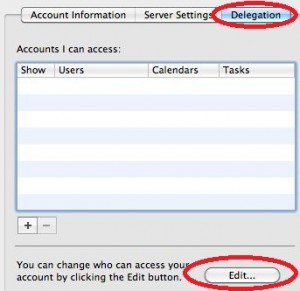
- Click the “+” button and enter the name of the user you would like to share the calendar with (this can be done by name i.e. John Doe, or email address John@domain.com). With that user selected, choose which rights you would like them to have with respect to your calendar and tasks
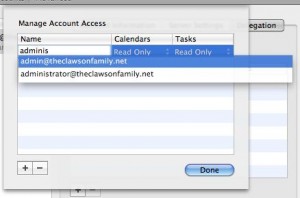
- Click Done
- Close the Preferences window. You have successfully shared your calendar. The user you have shared with can now open the calendar
Opening a Calendar That Has Been Shared With You
- Open iCal on the machine of the user you would like to add the delegated calendar to
- Click on iCal –> Preferences

- Click on the Delegation tab and click on the “+” button
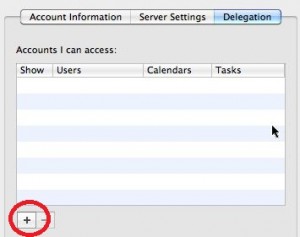
- Enter the name of the user who has given you access and click Done (this can be done by name i.e. John Doe, or email address John@domain.com)
- Check the box that says Show
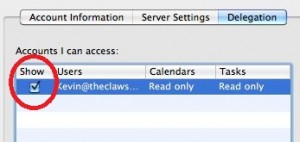
- Close the Preferences window. You will now see a new section in your Calendar List for Delegates. You should see their Calendar and Tasks, depending on the permissions they gave you


